
Viz Multiplay User Guide
Version 3.2 | Published March 07, 2024 ©
Status and Logs
Status Bar
Display the Status bar by selecting Show status bar in the Settings window.
When minimized the Status bar shows the latest status message:
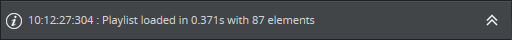
Logs
Click Expand ![]() to show the Log Messages pane.
to show the Log Messages pane.
Messages can be filtered by type (Messages, Warnings, Errors) or download them into a file using the Save log button. Logs can be deleted by clicking the Clear log button.
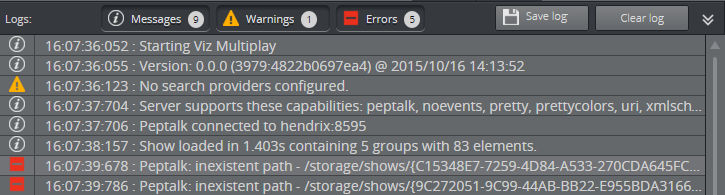
Version Information
Scroll to the beginning of the log messages to find the Viz Multiplay version information.
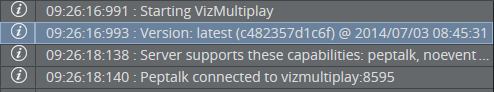
See Also