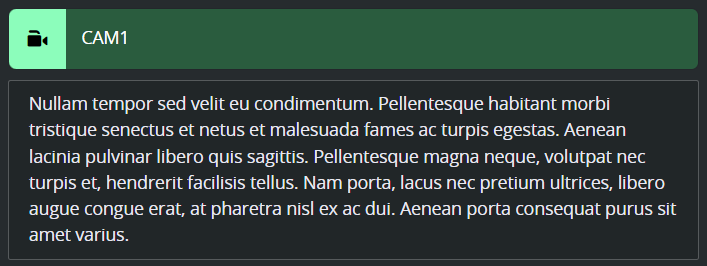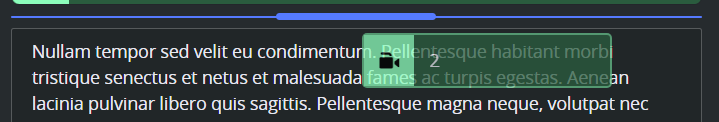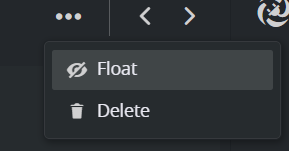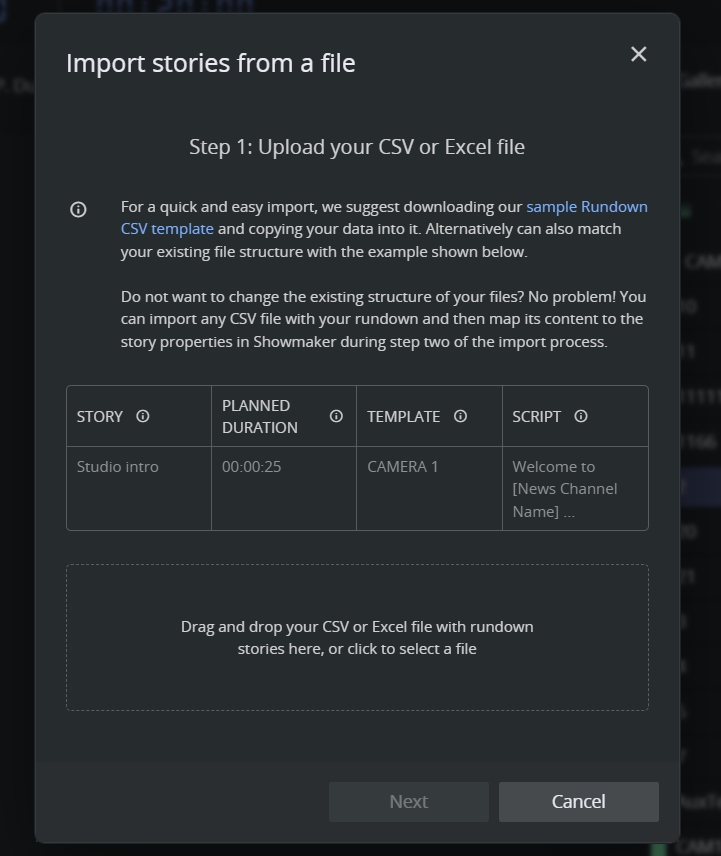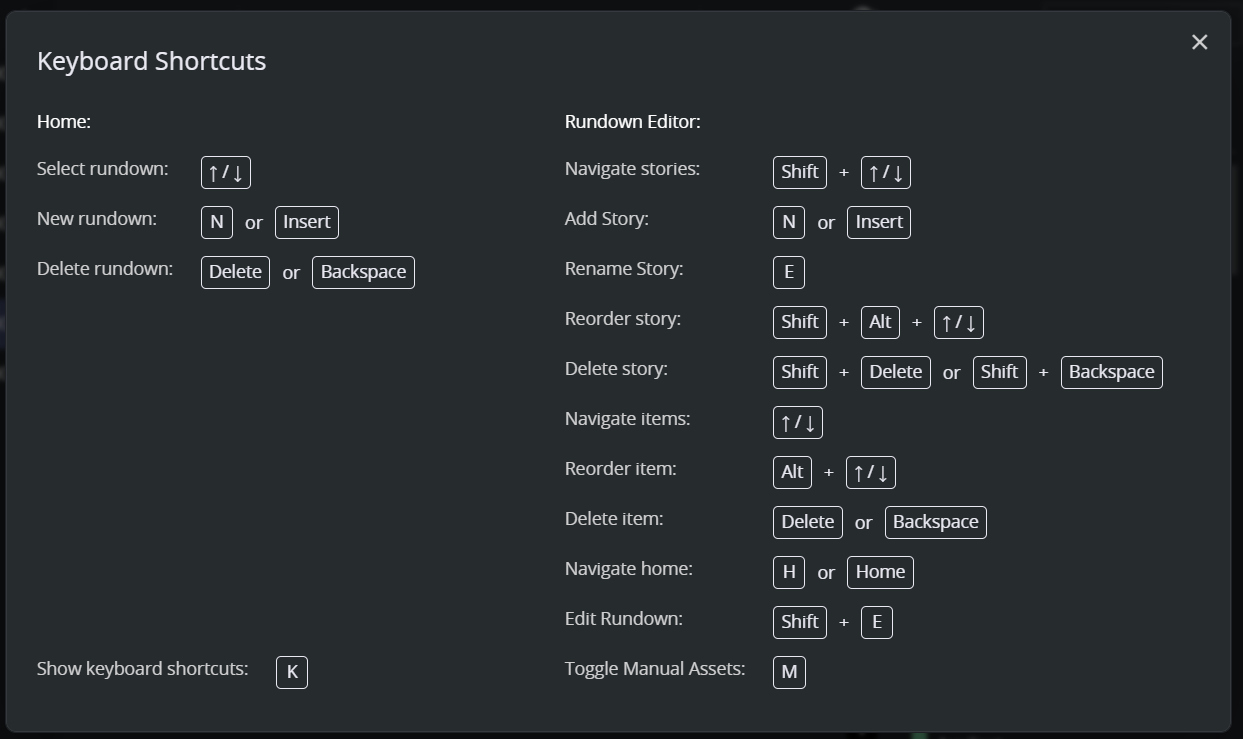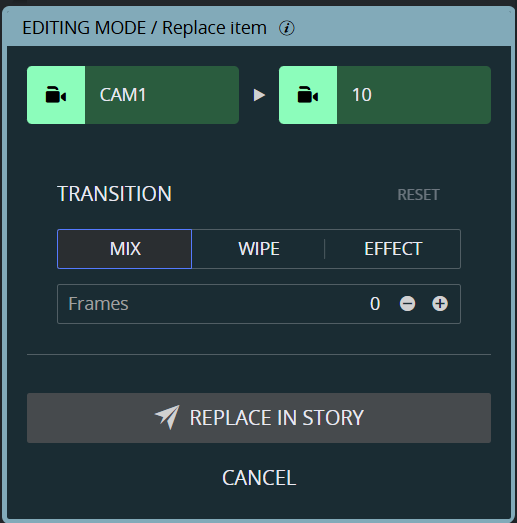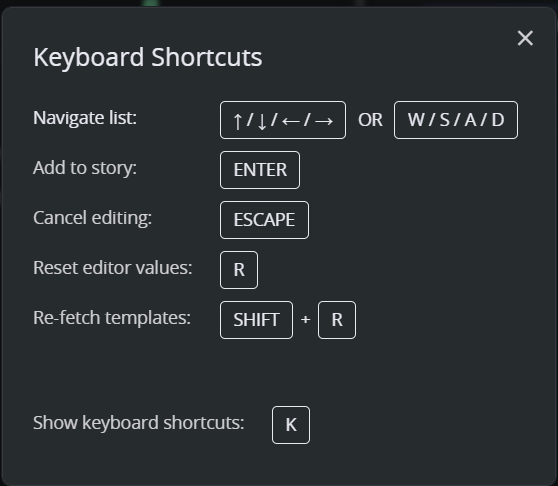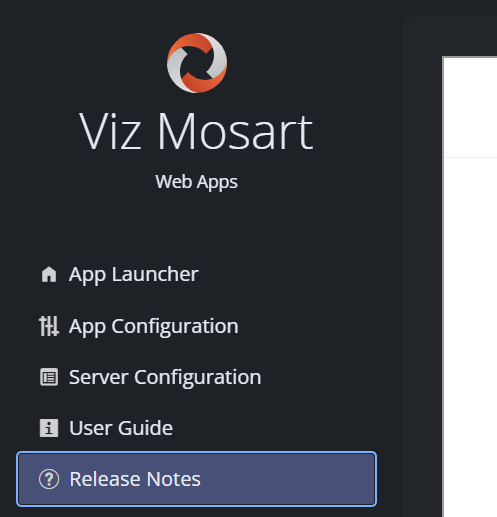Release Date: 2024-11-22
We’re thrilled to announce the launch of Web Applications 2.1, packed with exciting new features, polished designs, and productivity-enhancing improvements. This release continues to refine your experience, with notable updates to Showmaker, expanded functionality across our applications, and much more!
We value your insights and encourage you to share your feedback, feature requests, or comments to help us continue to innovate.
Showmaker
Showmaker is revolutionizing how you create rundowns for Mosart. Although still in Early Access, it’s now closer than ever to being production-ready. Here's what’s new:
Script support
Write scripts for each story directly within Showmaker, adding a new dimension of editorial control.
Add templates using drag and drop
Now, you can drag and drop primary items anywhere in your story. Say goodbye to static “Add to Story” functionality and hello to seamless placement.
Floating stories
Keep your rundown flexible! Stories can now be marked as "floating," making them invisible to Mosart without deleting them.
Excel import
Import shows planned in Excel files directly into Showmaker, streamlining your workflow.
Keyboard Shortcuts
Effortlessly navigate the UI with our new keyboard shortcuts, designed for speed and convenience.
NRCS Plugin
The NRCS Plugin just got smarter and faster with these improvements:
Replace item
Editing items in the plugin now clearly indicates when you’re replacing instead of updating, minimizing errors.
Keyboard Shortcuts
Speed up your workflow with new shortcuts tailored for efficiency.
COMMANDS removed
The COMMANDS template type has been deprecated. If this impacts your workflow, please reach out to our support team for assistance.
Web Apps
Release notes in Config Tool
Stay informed with integrated release notes accessible directly in the Config Tool.
Logging to disk
New log files enable easier diagnostics and issue resolution.
Bug Fixes
Typo in NRCS Plugin MOS object for secondary items lead to extra newsroom variable when editing the MOS object (MOSART-12690)
Installation and Upgrade Process
Installation: To download this version, please visit the Vizrt FTP site at download.vizrt.com and navigate to / products/VizMosart/Latest Version/WebApplications/.
Upgrade: The installer manages the upgrade, automatically removing older versions of Vizrt Mosart Web Applications and Vizrt Mosart Web Applications Configuration Tool before installing the new package.
Remember to close any running version of the Vizrt Mosart Web Applications Configuration Tool before upgrading.
System Requirements & Documentation
Ensure compatibility with Windows 10, Windows Server 2022, and latest Chrome/Edge for a seamless experience across all web applications.
The NRCS Plugin should work with any version of Viz Mosart. NRCS Plugin with Viz Pilot Edge requires Viz Pilot Edge 3.1 or later.
The Timing Display needs at least Viz Mosart 5.0.3.
The Rundown Viewer needs at least Viz Mosart 5.1.0.
Detailed user guides are accessible within each application and via the Vizrt Documentation Center for the latest insights and instructions.
Support
Support is available at the Vizrt Support Portal.