
Graphic Hub Administrator Guide
Version 3.5 | Published August 12, 2021 ©
Graphic Hub Failover Servers
A Graphic Hub failover server can be added in addition to the currently connected Graphic Hub. Graphic Hub failover servers must have fully synchronized content with the currently configured Graphic Hub. Synchronizing the content between multiple Graphic Hubs can be achieved by using the Graphic Hub Deploy Agent.
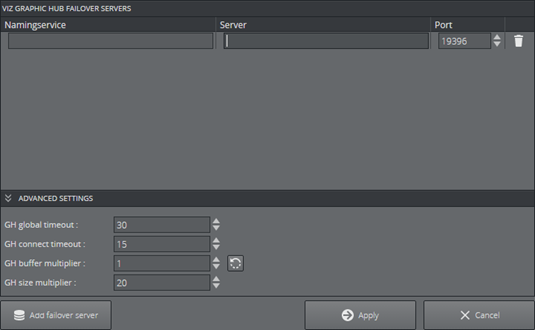
To add a new failover server, click the Add failover server button, and enter the Naming Service, Server and Port details:
-
Naming Service: Failover Graphic Hub Naming Service.
-
Server: Failover Graphic Hub server
-
Port: Failover Graphic Hub port.
To remove a failover server from the list, select the trashcan icon. Click Apply to apply any changes, or Back to go back to the main configuration page.
Methods to Test Failover Servers
-
Perform a request to Graphic Hub REST, for example by navigating a browser to http://127.0.0.1:19398/users/.
-
Shut down the configured Graphic Hub.
-
Perform the same request to Graphic Hub REST again.
If the first failover server is configured correctly, the response (error code and content) should match.